INTERFACE A 7-SEGMENT DISPLAY PAIR WITH PORT 0
In this project we will show how to interface 7_segment display with port 0 of microcontroller.
Steps:
First of all make your microcontroller active by connecting the crystal from pin number 18 and 19(see in figure 2)
Set the reset button from pin 9 as shown in figure 3.
Make the controller in working order as show in figure 4, then connect an LED through resistor to pin of port 1.0
Set the reset button from pin 9 as shown in figure 3.
Make the controller in working order as show in figure 4, then connect an LED through resistor to pin of port 1.0
Write a program of interface 7_segment display with port 0 of microcontroller in assembly language.
Burn the assembly language program in microcontroller through universal programmer.
You can see th wave form on oscilloscope.
Circuit Diagram:
 |
| pic configuration of ATML 89S52 |
 |
| Attachment of crystall figure number 2 |
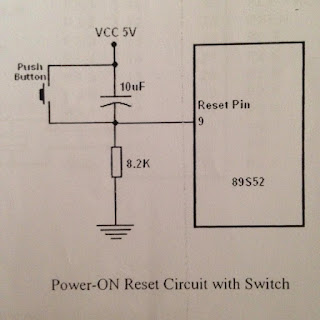 |
| Reset button figure no.3 |
 | ||||||
Working condition of microcontroller figure 4
Assembly Language Program :
|























